1. Login to MyDrury (for help with your login, please go to: https://my.drury.edu/ICS/Help/Help_for_Students.jnz).
2. Click the Financial Aid button on the grey menu bar at the top of the page.
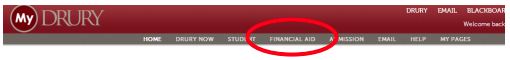
3. Click on the My Awards Info button in the left side of the Financial Aid page.
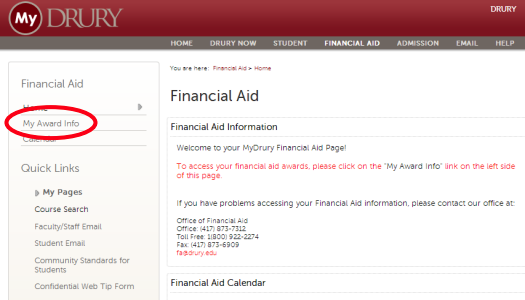
4. Click the ACCESS Financial Aid Data tab in the middle of the page.

5. Read through and accept the Terms and Conditions checkbox. Then click Submit.
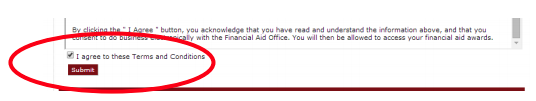
6. Make sure your current award year is correct, and click on the Menu link in the top left corner to access your award information.
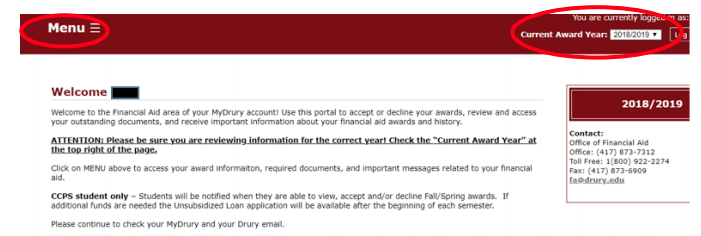
7. Go through your list of Awards and select individually to accept or decline each of them, or click Accept All or Decline all and then click Submit.
